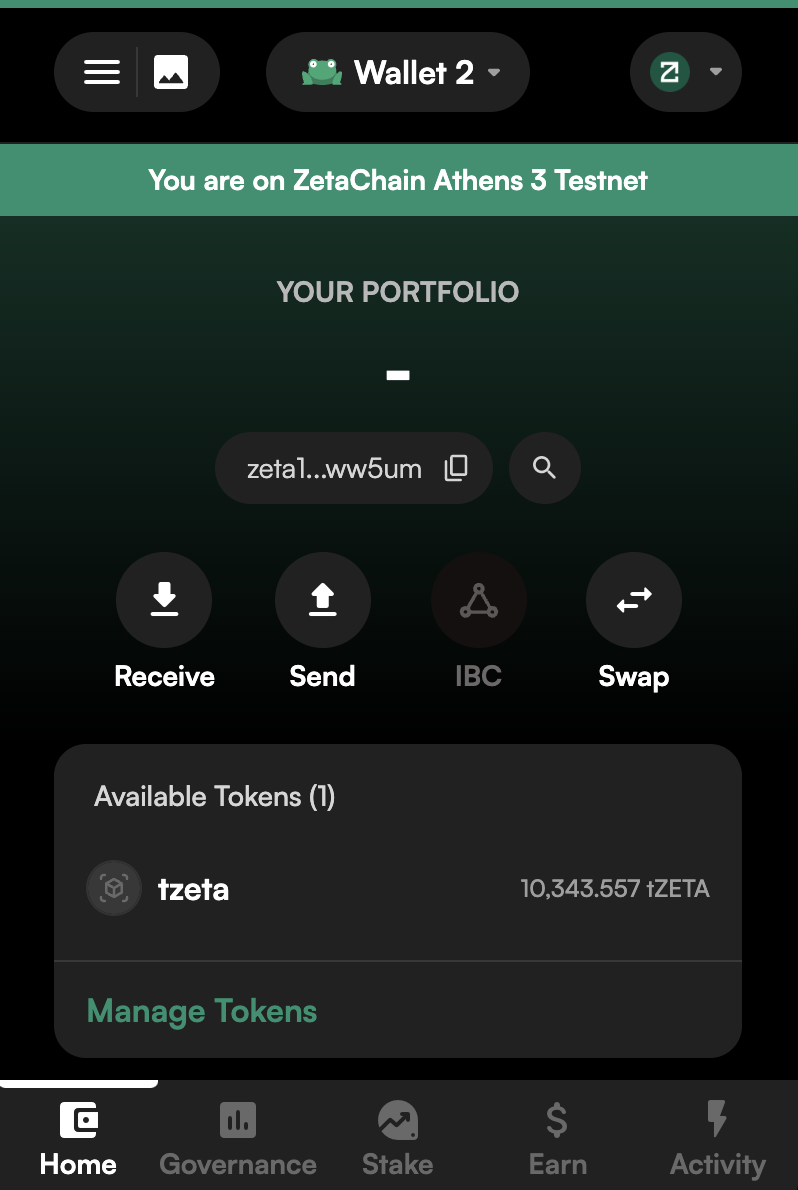Users
Leap Wallet
Setup
Setup
Leap is a popular multi-chain and cross-platform browser extension wallet. Leap features account management, token transfers, staking, governance and more.
To install Leap, visit the Leap website and follow the instructions.
Once installed, follow the setup procedure to create a new account. You can either create a new account, import an existing one or use a hardware wallet.
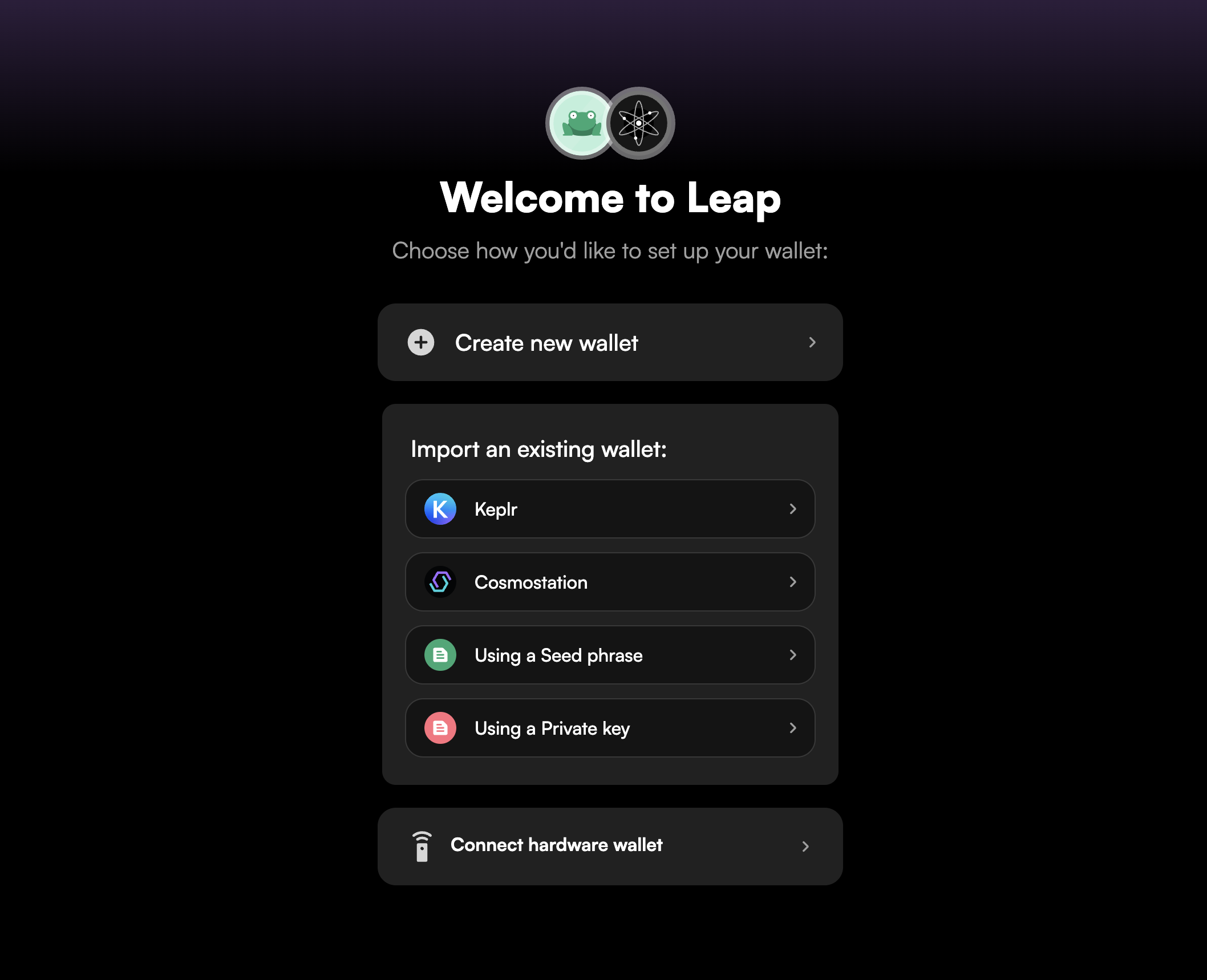
To add ZetaChain to Leap:
- go to https://developers.leapwallet.io/chain-store
- Type "ZetaChain" in the search box
- Click "Add"
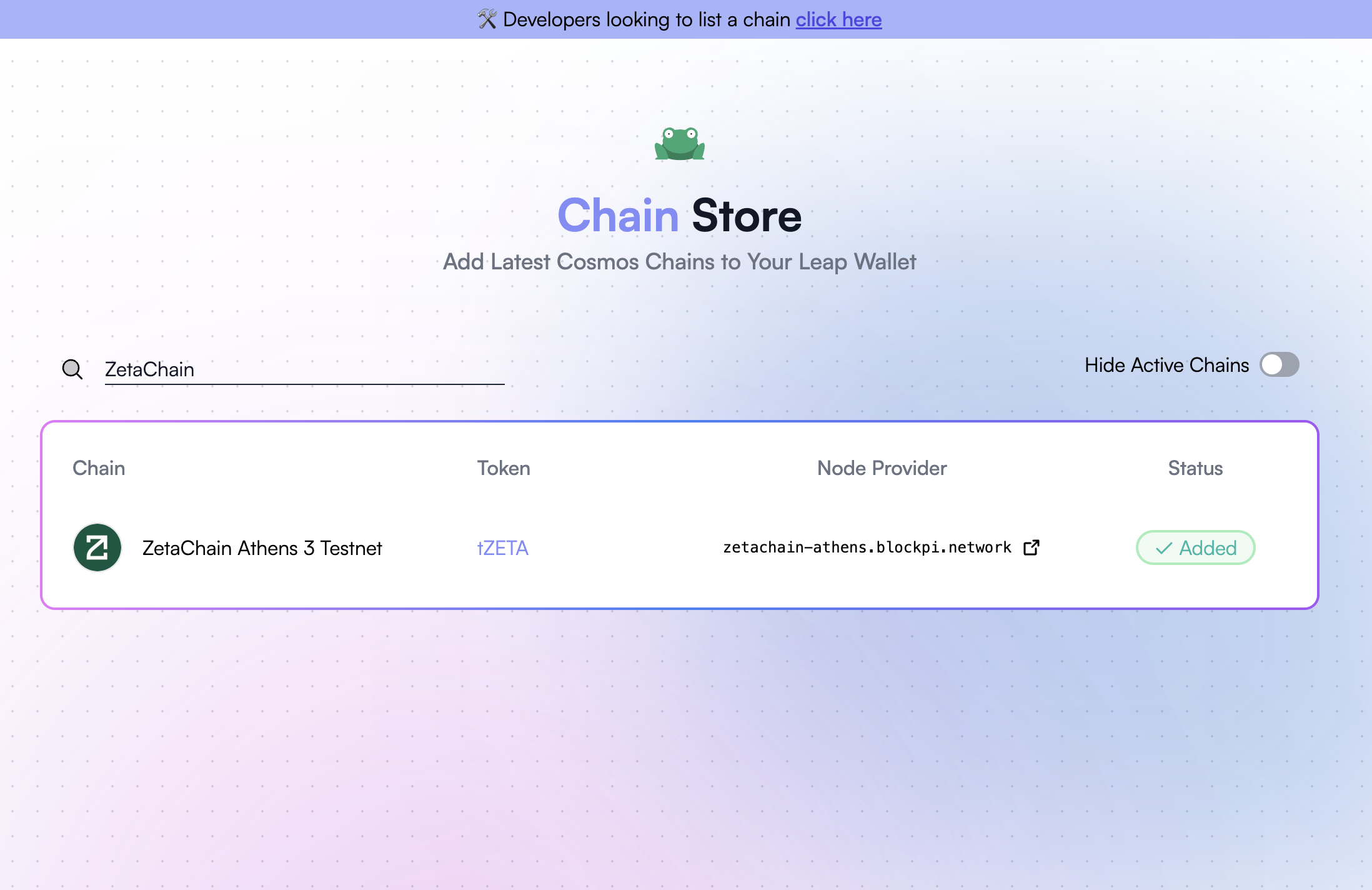
Now open the Leap extension and you should see your ZetaChain balance: